Tips to Troubleshoot Industrial FDM Printer Issues
Robust industrial fused deposition modelling (FDM) printers are built for heavyweight 3D printing and high accuracy. Problems that affect performance and output quality can happen to any complex machine, including FDM printers. Solving these problems systematically is the key to effective troubleshooting. This is a complete manual on how to fix common Industrial FDM printer errors in industrial setting.
1. Understanding the Basics
To begin solving a problem, a good knowledge on the FDM printer parts and operations is essential. The extruder, hot end, build plate and filament spool are some of the major components that need to be considered. This makes it possible to identify such issues as faults during operation.
2. Common Issues and Solutions
Print Quality Issues
● Layer Shifting: The deviation of the printing layers from their original positions may probably be attributed to loose belts, lack of motor current or physical barriers on the build platform. Confirm belt’s tightness, function status of motors and remove all dirt away.
● Stringing and Oozing: Some products in your print could have fine strings between themselves all due to wrong retraction settings. Adjust your slicing software’s retraction distance as well as speed. It is also important that you check nozzle temperature not exceeding a certain limit so that filament does not melt too much.
● Warping: When the edges of your print lift off the build plate, this is called warping. Please ensure that the build plate is level and heated up to the appropriate filament specification temperature to avoid it. Alternatively, just use any adhesive or brim/raft can increase sticking power.
Extrusion Bumps
Should you find that your printer is extruding less filament than required, it is important that you look out for a partially blocked nozzle. If it is necessary, you should consider cleaning the nozzle with a fine needle or replace it entirely. So, always confirm that these gears are clean and properly gripping the filament. It is also recommended that one checks on the filament diameter settings of their slicer in relation to the filament used.
Excessive Material Flow
This situation occurs when too much filament comes out resulting in blobs and rough surfaces. Make certain that the flow rate set by your slicer is accurate. Also, ensure correct filament diameter value entry into slicer software.
Mechanical Hitches
● Nozzle Obstructions: Low-quality filament, wrong temperature settings, or dirt are some things that can cause clogs. The nozzle should be heated to the recommended temperature and a needle or cleaning filament used to unclog it. Regularly cleaning and maintaining the nozzle can prevent future clogs.
● Motor Failures: Where the printer motors do not move smoothly, inspect for loose wires, ensure connections are firm and check stepper drivers for faults. Sometimes it may require replacing either the motor or driver itself.
Issues of Software and Firmware
● Firmware Errors: Bugs in the firmware can cause problems sometimes. You should have the most recent version of your printer’s firmware. Manufacturers often put out updates that are designed to fix known bugs and improve its performance.
● Setting for Slicing Software: Faulty slicing settings may result in failed prints. Always make sure you check such things as layer height, print speed, and support structures again. Be certain that your slicing software is set up for your specific model of printer.
Environment Factors
Temperature and Humidity: The quality of your print is affected by environmental conditions; therefore, keep your printing area at a constant temperature with low humidity. Moisture can be absorbed by the filament in high humidity, which could results in extrusion problems. This problem can be mitigated by using a dry box for filament storage.
Power supply issues Unstable Power Supply: The printer may reset or stop suddenly due to power fluctuations. Make sure that you are using an uninterrupted power supply. By having an Uninterruptible Power Supply (UPS) it could be used to prevent power interruptions.
Preventive Maintenance
To prevent many of these issues, it is important to maintain the equipment regularly. Some of the things to include in a maintenance schedule are:
● Cleaning the nozzle and building plate.
● Checking all screws and belts then tightening.
● Lubricating any movable part.
● Inspecting worn-out parts for replacement.
● Calibrating the build plate together with extruder.
When to Look for Professional Assistance?
Troubleshooting might have already been done by you without any change. This is the point where you may want to consider seeking professional assistance. To get additional insights and solutions, contact the manufacturer’s support team. Sometimes, it may be necessary that a printer be sent to a professional service provider for repair of complex issues.
Conclusion,
The process of troubleshooting 3D printer in UK problems is one that needs to be done with a lot of care and patience. Ensuring that your FDM printer operates smoothly and produces high quality prints consistently means knowing the basic issues and their remedies, regular servicing therefore should be carried out on the machine. The key to effective troubleshooting is not only fixing issues as they arise but also preventing them through diligent care and maintenance.
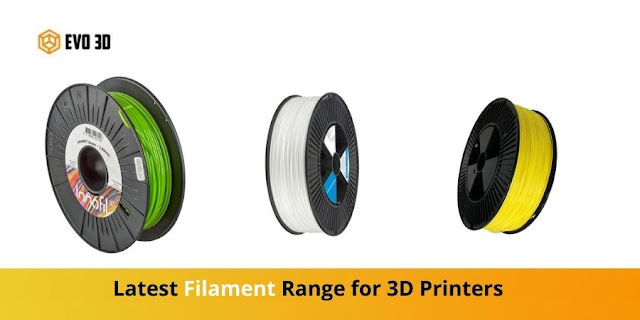


Comments
Post a Comment